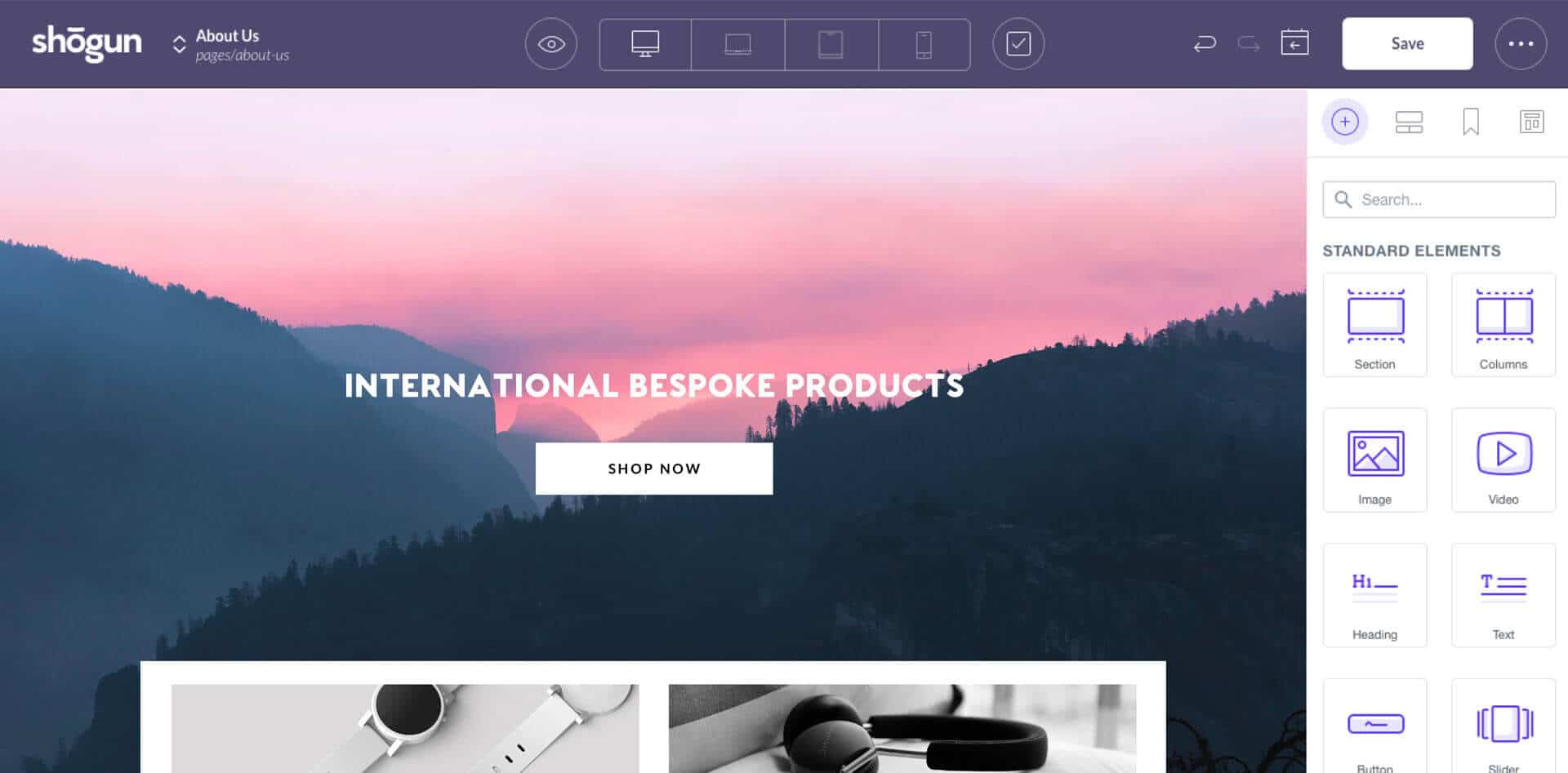Any merchant who owns and operates an eCommerce website in any industry knows how much goes into the development of beautiful pages—whether they be landing pages, home pages, blog pages, or product pages. It’s a vital aspect of running an online business to create designs and layouts that will satisfy your customers and therefore lead you to increased profits and higher conversions.
The problem with developing eCommerce pages that are appealing, however, lies in the fact that the ultimate cost for you can be measured in both money AND time. For instance, you might have a great team that can set up a page to your store’s unique element specifications. Unfortunately, the time in which it takes your team to design and develop might end up costing you more in the long run.
That’s why it’s more important than ever for merchants to find an application or system that effectively optimizes the time spent on developing and creating eCommerce pages, as well as the money it takes for you turn your most ideal page layouts into a reality.
So if you’re a merchant who thinks they might be caught in this precarious situation of spending too much time and money on the development of pages for your online store, Shogun will come in handy for you.
Shogun is an impressive drag and drop page building application that allows you to manage your visual content more easily and conveniently, especially compared to other page building integrations. Although Shogun is developer friendly, a great deal of their features require absolutely zero coding capabilities. This is how they are able to utilize time that may be essential for other aspects of running your business.
Here are some of the key features of Shogun that we think make it an innovative and necessary addition to any eCommerce store:
Library of Templates
Shogun has an extensive (30+) library of professionally designed pre-made templates that will help you build pages that are not only beautiful, but function to the unique specifications of your store. These templates are also designed to help you reach your goals by boosting your conversion rate, and therefore raise profits for your store. All you have to do is choose the one that is right for you.
Library of Elements
Now, we all know that there really is no one-size-fits-all when it comes to any particular set of elements on a web store page. This is what helps set Shogun apart from other applications. You can easily customize an extensive list of elements such as forms, sliders, accordions, countdown, shape, picture, add button, tabs, cursors, social buttons, etc.
So, instead of having to integrate a bunch of separate applications for these different elements, you only need Shogun for your store’s page to function in the ways you want it to.
A/B Testing and Scheduled Publishing
It can get really annoying when you aren’t able to test out customized elements without having to go through a time-consuming process. This is why Shogun is efficient when it comes to allowing you to see what elements will work and which ones won’t. All you have to do is build whatever variants for the page you’re developing and then run AB tests on the elements to see which ones lead to a higher conversion rate. All of this is done in a short span of time that won’t have you pulling out your hair in frustration.
Also, you can schedule a specific time to publish a page that has all the customizations ready to go. You can publish any page you want in hours, days, or weeks—completely up to you.
Screen Size
Your shopper’s experience on your store’s webpages should be consistent, whether they’re on their phone, tablet, or desktop. However, we all know that each screen is different in the way it functions. That’s why we think it’s cool that Shogun allows you to create an experience that is specific to different screen sizes. You can customize visitor experiences easily for widescreen, laptop, tablet, and mobile displays.
Key Metrics
Data is important when it comes to seeing whether or not a page builder is actually helping you raise your conversion rates. With Shogun, you are able to track your metrics across all of the pages you have designed and developed. This includes being about to see user sessions, add to carts, bounce rate, device breakdowns, form submits, and sales. Because of this feature, you are able to monitor the performance of each page—and then change the page’s elements if you feel like it’s doing too poorly.
Other Unique Controls and Features
Using Shogun’s editor, you can also manage SEO controls (page title, meta descriptions), code your own drag and drop elements that can be used again by other team members, and control user permissions (like who can make changes and run tests). Also, you can manage multiple stores and keep pages and the elements within them in sync. This comes in handy for stores that are operating out of more than one country with different languages.
By saving developing time with Shogun, you’re also saving money because this application allows you to properly utilize both time and money through all of its unique features. If you’re able to see which pages are creating the most conversions, you can use this data effectively by incorporating successful elements from the high performing pages into the poor performing pages.
If you’re on BigCommerce, the integration is very simple. You can use the existing design of your BigCommerce store and create customizations that will further increase conversions and make for a faster and more appealing webpage experience.
By being an integration partner with ShoGun we at DigitlHaus can go the extra mile and develop custom drag and drop templates for our clients that are specific to their requirements, design and functionality. The opportunities are limitless.
If you’re interested in saving money and increasing conversions, we will help consult, setup and integrate ShoGun into your BigCommerce store today. Contact us here for a free consultation!